Please ensure you read our Refund and Returns Policy prior to submitting a Return Request.
Returns
Submit a return
Manual Process
To initiate a manual return of items purchased via email/phone, please complete the following steps:
- Complete a Remote King Returns Form**
- Request a returns bag from Remote King via phone or email sales@remoteking.com.au
- If a replacement product is required this will be sent out at full cost.
- Send all items back to us along with a fully completed Returns Form using the returns bag provided.
- After the product is returned, you will receive a refund or credit as per our refund and returns policy (providing fault is found).
**Please ensure that this form is fully completed, any returns received without a completed returns form will not be processed and may be returned to you.
AUTOMATIC WEB PROCESS
To initiate a return of items purchased via our website, please complete the following steps:
- Go to the Remote King Returns Portal.
- Enter your order Number and login email to find your eligible products for return.
- Select the products that you would like to return, answer all required questions and supporting documents**.
- We will assess and either approve or reject your Return Request, you will be advised of the outcome via email.
- If a replacement product is required this will be sent out at full cost.
- We will send you an Australia Post Returns Label for return of the items.
- After the product is returned, you will receive a refund or credit as per our refund and returns policy (providing fault is found).
**Please ensure that all questions are answered correctly, and all supporting documents are correctly uploaded, any return requests received without the correct information will be rejected.
- Choosing a selection results in a full page refresh.